Here is one of the steps you can do
1. Click the Start menu and on the "run" write "gpedit.msc" or if you are windows 7 you can write it on the search menu in start menu
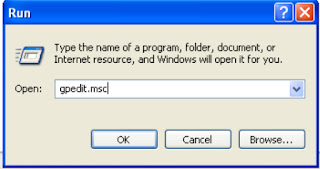
2. After that will appear below this bleak view, and which one to choose is the administrative templates> system>
Then the image will appear as follows:
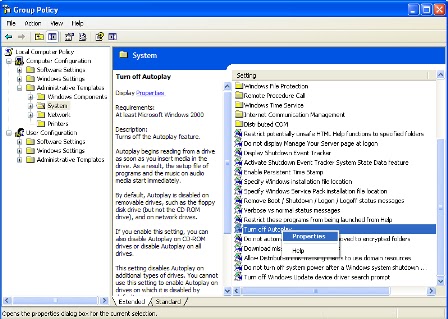
3. To the right you can double-click Turn off autoplay or you can right click> properties are like the picture above
4. Once you do that then you check the radio button labeled "enable" then at the bottom of the combobox you select for all drives
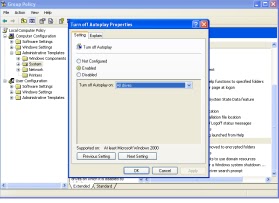
With the action set above the autorun which is carried by flash or disc will not directly run on your windows
Hopefully with the above tutorial you can better protect your PC from virus problems that interfere with :)
Program Investasi Online Indonesia, Interest Rate sampai dengan 15% per Bulan. Paling Aman dan Terpercaya.
BalasHapusInfo : http://www.bravefunds.com